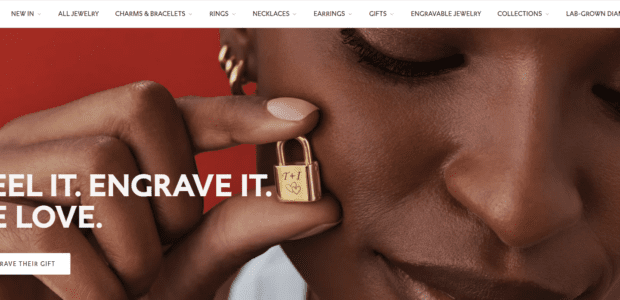
Introduction to Pandora and its Benefits
Music has a unique way of connecting us, lifting our spirits, and setting the mood for any occasion. With countless streaming platforms available today, Pandora stands out as a favorite among music lovers. Its personalized radio stations and extensive library make it an ideal choice for discovering new tunes or revisiting old favorites.
But how can you take full advantage of all that Pandora has to offer? Whether you’re hosting a party, working on your next big project, or just enjoying some downtime at home, creating the perfect playlist makes all the difference. Let’s dive into tips and tricks to help you navigate Pandora effectively and curate playlists that resonate with your vibe!
Understanding the Different Features of Pandora
Pandora is packed with features that enhance your music experience. Understanding these tools can transform how you listen and discover new tunes.
The core function of Pandora is its personalized radio stations. You simply enter a song or artist, and it curates a playlist based on similar tracks. This makes discovery effortless.
One standout feature is the “Create Your Own Station” option. You have control over what plays next by selecting specific genres, moods, or decades to suit your vibe.
Another interesting aspect is the “Artist Radio.” If you find an artist you love, this feature generates a continuous stream of songs from them and akin musicians. It’s perfect for deep dives into musical tastes.
Don’t forget about the podcasts! Explore various topics while enjoying seamless transitions between episodes and music tracks. With all these options at your fingertips, you’ll never run out of inspiration for your playlists.
Utilizing the Thumbs Up and Thumbs Down Feature
The Thumbs Up and Thumbs Down feature is a game-changer for personalizing your Pandora experience. With just a tap, you can guide the algorithm to understand your musical taste better.
When you hit the thumbs up on a song, you’re telling Pandora this track resonates with you. This simple action helps refine future playlists, ensuring that similar songs pop up more often. It’s like having a personal DJ who knows exactly what you love.
On the flip side, the thumbs down option allows you to filter out tracks that don’t appeal to you. It’s an effective way of curating your own listening experience without unnecessary distractions.
Experiment with both features frequently. Your preferences might evolve over time, so keep letting Pandora know what works for you and what doesn’t—your perfect playlist awaits!
Sharing and Collaborating on Playlists with Friends
Sharing playlists with friends is a fantastic way to discover new music together. Pandora makes this process seamless and fun.
You can create collaborative playlists that your friends can add to, turning each listening session into an interactive experience. Imagine curating the ultimate party playlist or a road trip soundtrack, filled with everyone’s favorite tracks.
Just invite your pals to join in on the fun. They’ll be able to contribute their top picks, making it a group effort that reflects varied tastes.
Plus, you can share these playlists directly through social media or messaging apps for easy access. This not only enhances your own musical landscape but also strengthens connections through shared experiences.
If you’re feeling adventurous, consider themed playlists based on seasons or events. Engaging with music in such a personalized manner always creates lasting memories among friends.

Troubleshooting Common Issues with Pandora
Pandora is generally smooth, but hiccups can happen. If your app freezes or crashes, try restarting it. A simple reset often clears temporary glitches.
Another common issue is buffering during playback. Ensure you have a stable internet connection. Switching from Wi-Fi to cellular data, or vice versa, can sometimes help.
If you encounter problems with skipping songs, check your settings. Make sure you’re not exceeding the skip limit for free accounts.
For login issues, double-check your username and password. Sometimes clearing the app’s cache in your device settings resolves access problems too.
If music isn’t playing at all, ensure that Pandora’s permissions are set correctly on your device. Update the app regularly to avoid compatibility issues as well; updates bring new features and fixes for known bugs.
Using Premium Features for an Enhanced Listening Experience
Pandora offers a range of premium features that elevate your listening experience. One standout option is the ability to create personalized playlists without ads. Enjoy continuous music flow, uninterrupted by commercials.
With Pandora Premium, you can also download songs for offline listening. This feature is perfect when you’re on the go or in areas with limited connectivity. Just imagine having your favorite tracks available anytime, anywhere.
Another advantage is enhanced customization options. You can skip as many songs as you’d like and tailor stations based on specific artists or genres that resonate with you. The more you interact, the better Pandora knows your taste.
Additionally, using curated playlists allows access to expertly crafted selections based on moods or activities. Whether you need a chill vibe for relaxation or upbeat tunes for workouts, there’s something ready to play just for you. Your musical journey will never be dull again.
Conclusion: Enjoying
Creating Your Perfect Playlist: Tips and Tricks for Using Pandora Effectively
Introducing Pandora into your life opens a world of musical possibilities. This streaming service allows you to customize your listening experience with its vast library of songs, artists, and genres. Whether you’re looking for the perfect background music while working or want to discover new tracks that match your taste, Pandora offers unique features that make it easy.
Understanding how to navigate Pandora is essential for optimizing your experience. The platform provides various options such as genre stations, artist radio, and curated playlists tailored to your preferences. You can explore different categories and even create custom stations based on specific moods or activities. The more you interact with the app, the better it understands what you love.
The Thumbs Up and Thumbs Down feature plays a crucial role in curating your personal soundtrack. By rating songs this way, you teach Pandora about your tastes—what makes you groove and what doesn’t resonate with you at all. Over time, you’ll notice an improvement in song suggestions as the algorithm learns from your feedback.
Sharing playlists with friends can elevate everyone’s listening experience too. Collaborate on creating mixed playlists by sharing links or inviting others directly within the app. It’s a fantastic way to bond over shared interests while discovering fresh tunes together.
Occasionally running into issues? No worries! Common problems include buffering or difficulty finding certain tracks but are usually easy fixes like restarting the app or checking internet connectivity settings. Take advantage of help sections available through customer support if these hiccups persist.
If you’re eager for an enhanced listening journey, consider exploring premium features offered by Pandora Plus or Premium subscriptions. With ad-free streaming capabilities and offline playback options at hand, you’ll find yourself enjoying uninterrupted music sessions whenever inspiration strikes—or during long commutes.
With all these tips in mind, diving into music has never been easier or more enjoyable on Pandora! Embrace each session as an opportunity to discover something new while also celebrating old favorites that speak volumes about who you are.